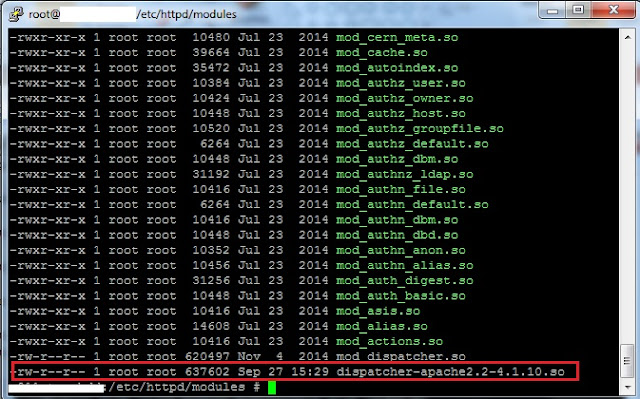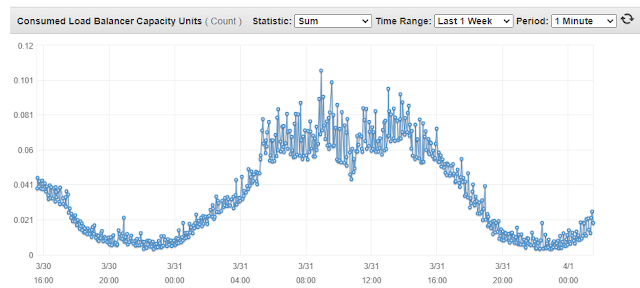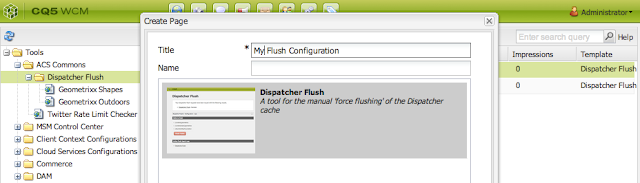How to Sync HMAC in AEM ?

Crypto Support in AEM (Syncing HMAC among AEM instances) AEM OOTB provides a feature where we can encrypt the secured and confidential data through OOTB AEM Crypto Support and store it in a code repository in the form of OSGi configuration. Crypto Support is based on keys (hmac and master files) which are unique for each AEM instance. Encrypted text generated for the same plain-text string on one AEM instance will be different from another instance. This can raise alarms in cases where we have the same OSGi configuration values shared among Author and Publish instances under the same topology. For e.g. /apps/project/config.prod/com.day.cq.db.dbservice.xml Here DB password for Default DB Service will be same across all Prod AEM instances. So, in order to make sure that the same encrypted value works on all Prod instances, we will have to sync hmac and master files among Prod Author and Publish instances. Vital Points to know before HMAC SYNC Sync of HMAC/keys will break the AEM SSL and