Privacy policy
Privacy Policy for aemrules.com
Last Updated: September 20, 2025
1. Introduction
Welcome to aemrules.com, We are committed to protecting your privacy. This Privacy Policy explains how we collect, use, disclose, and safeguard your information when you visit our website
Please read this privacy policy carefully. If you do not agree with the terms of this privacy policy, please do not access the site.
2. Information We Collect
We may collect information about you in a variety of ways. The information we may collect on the Site includes:
Log and Usage Data: Our servers automatically collect standard log information when you access the Site, such as your IP address, browser type, operating system, access times, and the pages you have viewed directly before and after accessing the Site.
Cookies and Web Beacons: We may use cookies, web beacons, tracking pixels, and other tracking technologies on the Site to help customize the Site and improve your experience. When you access the Site, your personal information is not collected through the use of tracking technology. Most browsers are set to ac
cept cookies by default. You can remove or reject cookies, but be aware that such action could affect the availability and functiona lity of the Site.
3. Third-Party Advertising (Google AdSense)
We use Google AdSense to serve advertisements when you visit our website.
Third-party vendors, including Google, use cookies to serve ads based on a user's prior visits to our website or other websites.
Google's use of advertising cookies enables it and its partners to serve ads to our users based on their visit to our sites and/or other sites on the Internet.
Users may opt out of personalised advertising
by visiting Google's Ads Settings Alternatively, users can opt out of a third-party vendor's use of cookies for personalised advertising by visiting
www.aboutads.info/choices
4. Use of Your Information
Having accurate information permits us to provide you with a smooth, efficient, and customised experience. Specifically, we may use information collected about you via the Site to:
Monitor and analyse usage and trends to improve your experience with the Site.
Deliver targeted advertising to you.
Understand how our Site is used so we can improve its content and offerings.
5. Disclosure of Your Information
We do not sell, trade, or otherwise transfer your personally identifiable information to outside parties. This does not include trusted third parties who assist us in operating our website, so long as those parties agree to keep this information confidential.
We may also release your information when we believe release is appropriate to comply with the law, enforce our site policies, or protect ours or others' rights, property, or safety.
6. Third-Party Websites
The Site may contain links to third-party websites and applications of interest, including advertisements and external services, that are not affiliated with us. Once you have used these links to leave the Site, any information you provide to these third parties is not covered by this Privacy Policy, and we cannot guarantee the safety and privacy of your information.
7. Security of Your Information
We use administrative, technical, and physical security measures to help protect your personal information. While we have taken reasonable steps to secure the personal information you provide to us, please be aware that despite our efforts, no security measures are perfect or impenetrable, and no method of data transmission can be guaranteed against any interception or other type of misuse.
8. Policy for Children
We do not knowingly solicit information from or market to children under the age of 13. If you become aware of any data we have collected from children under age 13, please contact
9. Changes to This Privacy Policy
We may update this Privacy Policy from time to time in order to reflect, for example, changes to our practices or for other operational, legal, or regulatory reasons. We will notify you of any changes by updating the "Last Updated" date of this Privacy Policy.
10. Contact Us
If you have questions or comments about this Privacy Policy, please contact us at: anujsrms@gmail.com




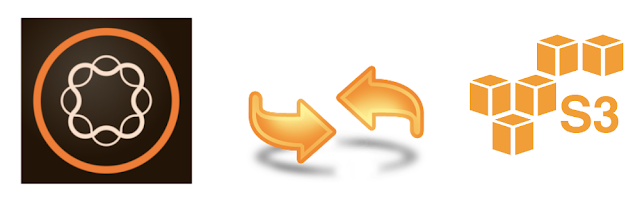




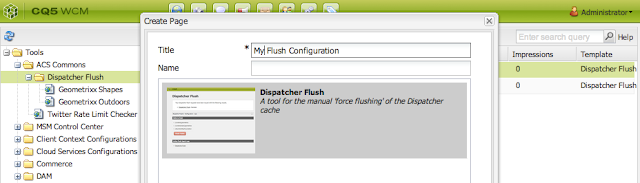
Comments
Post a Comment