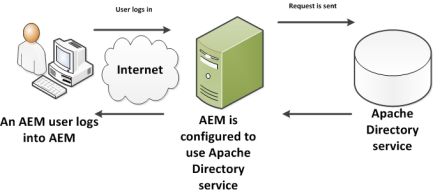Migrating from AEM 6.x to AEM as a Cloud Service: What Developers Should Expect

Migrating from AEM 6.x to AEM as a Cloud Service: What to Expect ? Introduction If you're currently managing an AEM 6.x project, chances are you’ve heard about AEM as a Cloud Service (AEMaaCS). Adobe is clearly shifting toward this cloud-native model for low/medium complex customers and while there are definite benefits, developers should be prepared for a few surprises too. I recently worked on a migration project and wanted to share what developers should expect , from code refactoring and CI/CD changes to losing root access and dealing with strict dispatcher rules. Whats is Great about AEMaaCS 1. Automatic Upgrades Say goodbye to manual patching. AEMaaCS updates automatically. Adobe handles the platform updates, with no need to plan downtime or test service packs. 2. CI/CD with Cloud Manager Deployments go through Adobe Cloud Manager, which checks for code quality, security, and performance before pu...